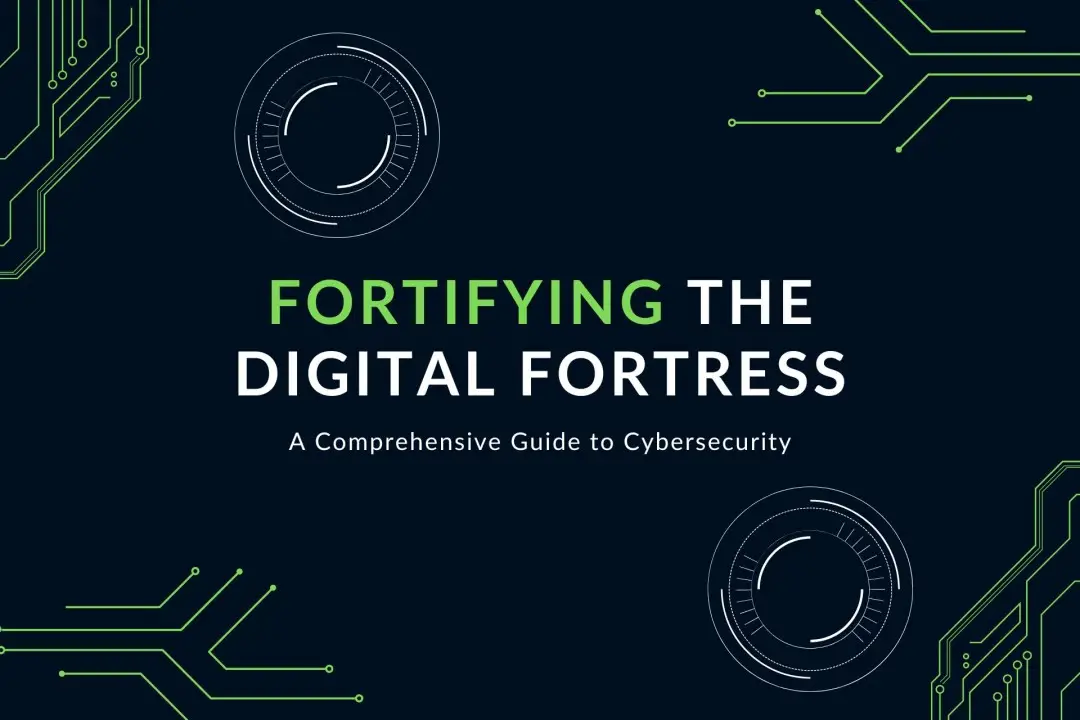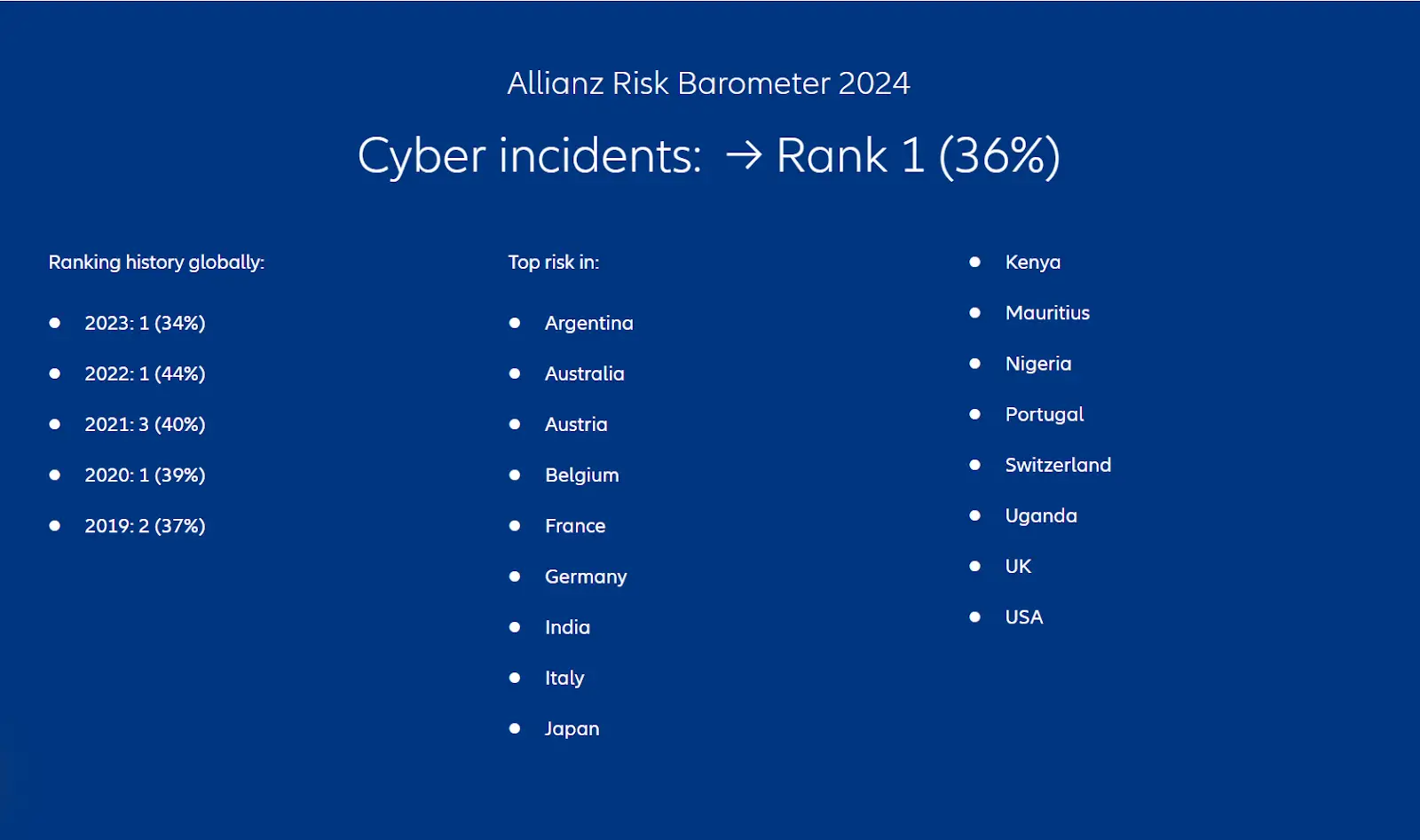The Secret Weapon of Modern Businesses: Unveiling the Power of SAP Integration Suite
Introduction:
The SAP Integration Suite
orchestrates a seamless fusion of
applications, business processes,
and data via its Cloud Integration
Platform. Executing the suite
entails strategizing integration
scenarios, delineating roles,
delivering comprehensive training,
and judiciously selecting the
appropriate tools. Integration
architects, developers, and business
analysts synergize efforts to
realize integration objectives.
Thorough training is imperative to
grasp the suite's intricacies,
encompassing APIs and Cloud
Connectors. Optimal tool selection,
such as leveraging the Integration
Content Advisor and API management,
bolsters the integration journey.
The suite fosters synergy with SAP
Partners and clientele, all the
while upholding data privacy and
consent standards. Adhering to these
guiding principles optimizes
integration endeavors, streamlines
operations, and catalyzes business
excellence.
Break Down Data Silos: Integrate SAP with the Cloud for Seamless Workflows
-
Enhanced Connectivity:
-
Scalability and Adaptability:
-
Catalyzed Innovation:
-
Streamlined Partner Collaboration:
SAP Integration Suite offers a comprehensive solution for organizations to streamline their integration processes and harness the power of cloud-native integration. We will explores the concept of cloud-native integration in SAP, highlights its benefits, discusses security considerations, and emphasizes the importance of performance management in the cloud environment.
Understanding Cloud-native Integration in SAP
Cloud-native integration embodies the strategy of crafting applications and services tailored explicitly for cloud infrastructures. Within the realm of SAP, this approach empowers businesses to seamlessly link their diverse applications, partners, and clientele. Harnessing APIs, connectors, and integration scenarios, cloud-native integration facilitates smooth information exchange and optimizes business workflows. Embracing cloud-native integration alongside the SAP Integration Suite equips organizations with heightened agility, scalability, and adaptability, paving the way for enhanced operational efficiencies and expanded horizons.
By integrating applications and systems, businesses create a cohesive environment that enables seamless data flow. This facilitates real-time information exchange, leading to quicker decision-making and enhanced business processes.
Cloud-native integration empowers businesses to scale operations efficiently and adjust to evolving requirements. It offers the flexibility to add or remove applications and services as needed, ensuring organizations can stay agile amidst changing market dynamics.
Catalyzed Innovation: The SAP Integration Suite empowers businesses to harness the cloud's capabilities and drive innovation at an accelerated pace. By integrating with cloud-based services and technologies, organizations gain access to new functionalities, explore emerging trends, and propel digital transformation endeavors forward.
Cloud-native integration fosters smooth collaboration with partners and suppliers. It facilitates secure data sharing, streamlines procurement procedures, and optimizes supply chain operations, fostering stronger partnerships and heightened operational efficiency.
Unlock Agility with a Cloud-Native Integration Strategy
Transitioning to cloud-based technologies and services necessitates the adoption of a cloud-native integration approach, which involves migrating existing systems and applications. The central aim is to construct scalable, modular, and loosely coupled architectures. This framework facilitates effortless data exchange and communication among diverse systems, both within and beyond the organizational boundaries.
Get Your Team Onboard: A Step-by-Step Guide to SAP Integration
Project Manager
-
Functional Experts
Technical Experts
Data Analysts
Change Management Specialists
In the current dynamic business
landscape, the seamless integration of
enterprise systems stands as a paramount
necessity for optimizing efficiency and
fostering growth. Within this context,
the SAP Integration Suite emerges as a
robust solution, facilitating the
interconnection of your business
processes, applications, partners, and
clientele. This integration empowers you
to streamline operations effectively and
unearth fresh avenues for advancement.
Nonetheless, achieving triumphant
implementation of the SAP Integration
Suite demands meticulous planning and
precise execution.
When it comes to SAP integration,
assigning clear roles and
responsibilities to your team members is
crucial for effective collaboration and
efficient project execution. Here are
some key roles to consider:
Leading the integration efforts, the project manager maintains a vigilant oversight to ensure alignment with business objectives and adherence to timelines. Their responsibilities include coordinating activities and swiftly addressing any emerging issues to keep the integration process on course.
Armed with profound knowledge of specific business processes, these experts collaborate closely with business users. They aid in requirement gathering, configure SAP systems accordingly, and facilitate a seamless transition, understanding the implications of SAP integration on various operational facets.
Proficient in SAP systems and integration technologies, technical experts are instrumental in crafting and implementing integration strategies. Their duties encompass designing integration scenarios, developing custom connectors or APIs, and adeptly troubleshooting technical hurdles as they arise.
Vital for maintaining data integrity throughout the integration process, data analysts meticulously ensure the accuracy of data transfers between systems. Their tasks involve identifying data requirements, mapping data fields, and executing data cleansing and validation procedures.
Focused on organizational readiness, change management specialists spearhead efforts to prepare stakeholders for the transition to SAP integration. They champion the benefits of integration, spearhead training initiatives, and proactively address any resistance or concerns that may arise during the integration journey.
In the journey towards seamless SAP integration, empowering your team with the right skills is paramount.
Mastery of SAP Integration Suite:
-
Aligning with Evolving Business Processes
Navigating Cloud Integration
-
Empowering Partners and Customers
Equip your team with a deep understanding of the SAP Integration Suite. This suite offers a rich toolkit for weaving together applications, processes, and data across your enterprise. Training sessions should delve into integration scenarios, API utilization, connector functionalities, and optimal strategies for harnessing the suite's power.
SAP integration inevitably impacts business workflows. Provide your team with tailored training sessions that elucidate how these processes will evolve. It's essential that they understand how to configure SAP systems to seamlessly align with the organization's unique business requirements.
If your integration strategy involves leveraging cloud technologies, it's imperative to ensure your team is well-versed in the intricacies of Cloud Integration. This entails grasping concepts such as cloud platforms, integration protocols, security protocols, and compliance with data privacy standards.
For integrations involving external stakeholders like partners or customers, extend training initiatives to encompass their needs. Educate them on navigating integrated systems securely, facilitating information exchange, and fostering collaborative relationships. Emphasize the significance of data privacy, consent management, and adherence to regulatory frameworks throughout this training module.
Optimize Choosing Right SAP Integration Tool
Integration Scenarios
-
Flexibility and Scalability
-
User-Friendly Interface
-
API Management
Begin by scrutinizing your business processes to pinpoint the pivotal integration scenarios. It's imperative to align the selected tools seamlessly with your organization's unique requirements.
In a dynamic business landscape, adaptability is key. Opt for tools that exhibit the flexibility to evolve alongside your business and scale to accommodate future growth. This ensures your integration platform remains robust in the face of escalating data volumes and transaction loads.
Simplify the integration journey for your team by opting for tools equipped with intuitive interfaces and user-friendly features. This facilitates swift adoption and empowers your team to harness the full potential of the integration suite with minimal training.
The cornerstone of seamless integration lies in effective API management. Prioritize tools that offer robust API management capabilities encompassing security, monitoring, and versioning functionalities. This ensures the security and efficiency of your integration endeavors.
Navigating the SAP Integration Suite Journey
Embarking on the journey of SAP
Integration Suite implementation is
akin to navigating a complex
labyrinth, where each twist and turn
demands careful consideration and
strategic planning. At the outset,
project planning and scope
definition set the stage for
success. Identifying integration
scenarios, defining clear
objectives, and engaging
stakeholders ensure alignment and
buy-in across the board. Selecting
the right integration platform, such
as SAP Integration Suite, lays a
sturdy foundation for seamless
integration orchestration, while a
detailed project plan acts as a
guiding beacon throughout the
journey.
As the blueprint takes shape, the
focus shifts to system design and
customization. Architecting the
integration landscape, configuring
scenarios, and tailoring integration
flows to match unique business
processes are pivotal steps in
sculpting a framework that aligns
with organizational imperatives.
Erecting robust error handling
mechanisms and fine-tuning
performance ensure the integration
apparatus operates at peak
efficiency, minimizing downtime and
safeguarding data integrity.
However, the
true litmus test of readiness
lies in rigorous testing and
troubleshooting. From unit
testing to integration odysseys,
performance pilgrimages to user
acceptance voyages, each phase
scrutinizes the integration
ecosystem from various angles,
ensuring it stands the test of
real-world scenarios. Swift
troubleshooting and issue
resolution during testing
mitigate risks and pave the way
for a smooth transition to
production.
In essence, implementing SAP
Integration Suite demands
meticulous planning, deft
execution, and unwavering
resolve. By adhering to these
key steps, organizations can
embark on a transformative
journey towards seamless
integration, propelling
operational efficiency, and
fostering business growth in an
interconnected digital
landscape.
Strengthening Supply SAP Integration with SMIIT CybeAI: A Comprehensive Solution
At SMIIT Cyberai, our expertise in cybersecurity and AI solutions uniquely positions us to assist clients in integrating SAP systems seamlessly and securely. Leveraging our deep understanding of cybersecurity principles, we conduct thorough assessments to identify and mitigate potential vulnerabilities within SAP environments. Through advanced AI-driven threat detection and prevention techniques, we provide real-time monitoring and response capabilities, ensuring proactive defense against evolving cyber threats. Our services extend beyond security to encompass optimization, where AI-powered insights are leveraged to enhance the efficiency and reliability of SAP integration processes. Additionally, we prioritize compliance with data privacy regulations, implementing robust controls to safeguard sensitive information and ensure adherence to regulatory standards. By partnering with SMIIT Cyberai, clients can achieve not only a smooth and efficient SAP integration but also fortified cybersecurity defenses, empowering them to navigate the digital landscape with confidence and peace of mind.
Recent Tweets
- "Protect your digital fortress! 💻🔒 Stay ahead of cyber threats with these essential cybersecurity tips" https://bit.ly/smiit-cyberai1 Jan/12/2024
- "Hackers beware! 🔍🛡️ Strengthen your defense against cyber attacks with the latest cybersecurity tools and best practices" https://bit.ly/smiit-cyberai2 Feb/10/2024
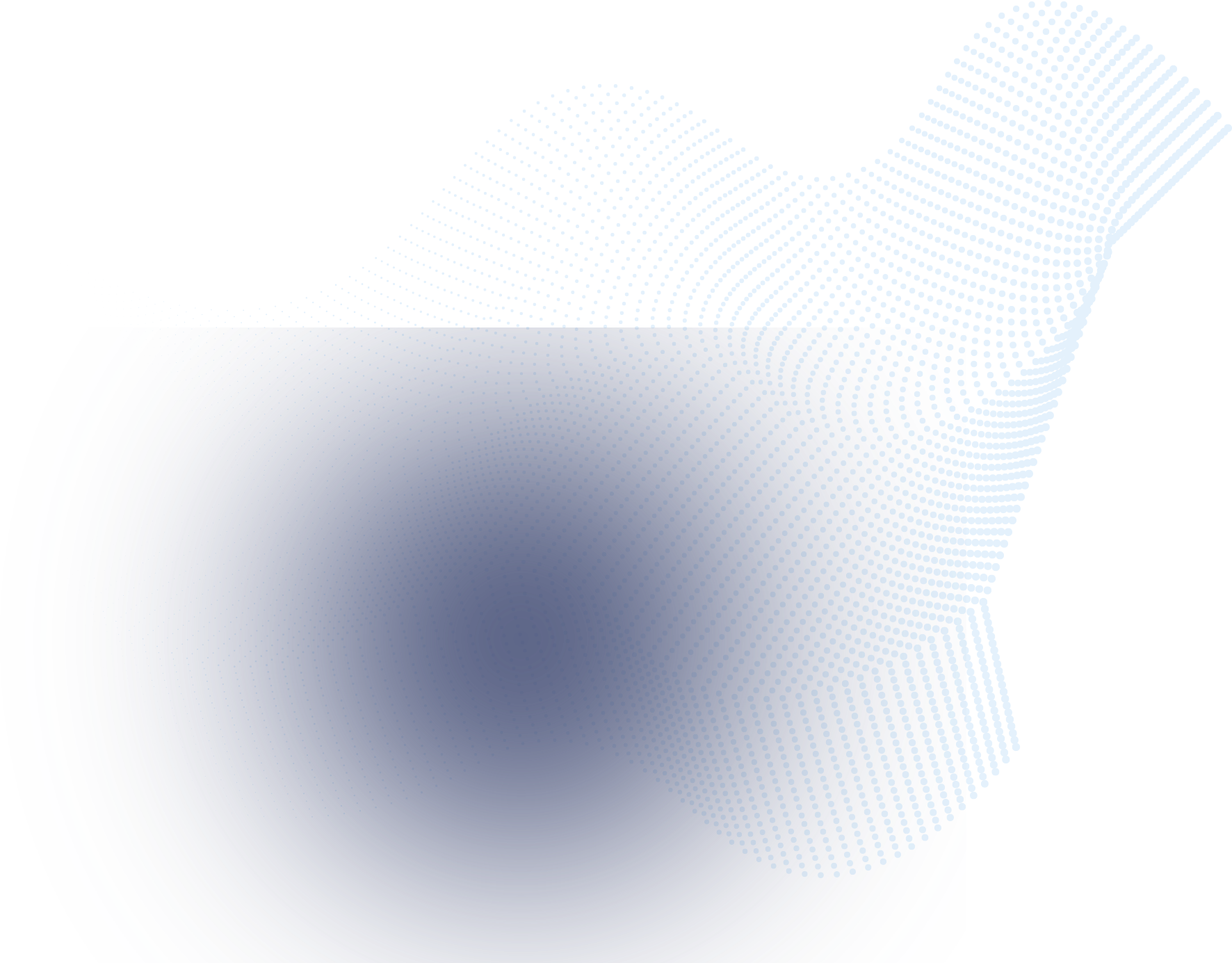

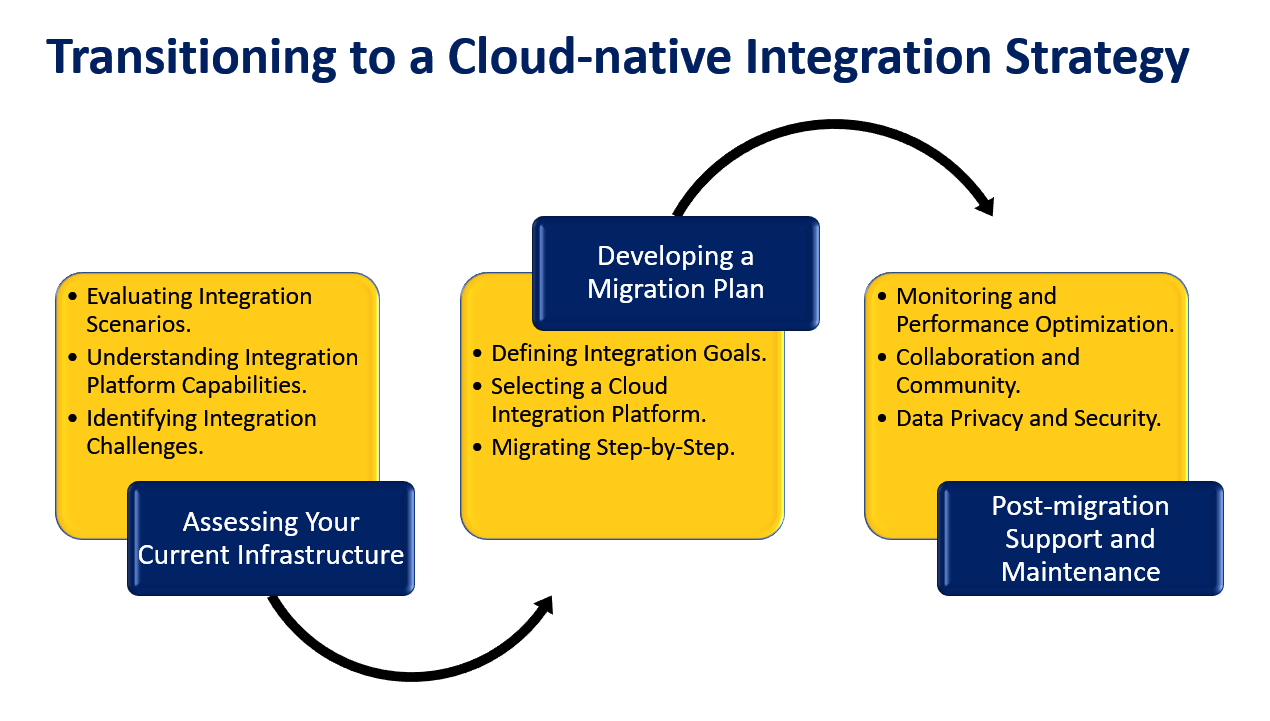

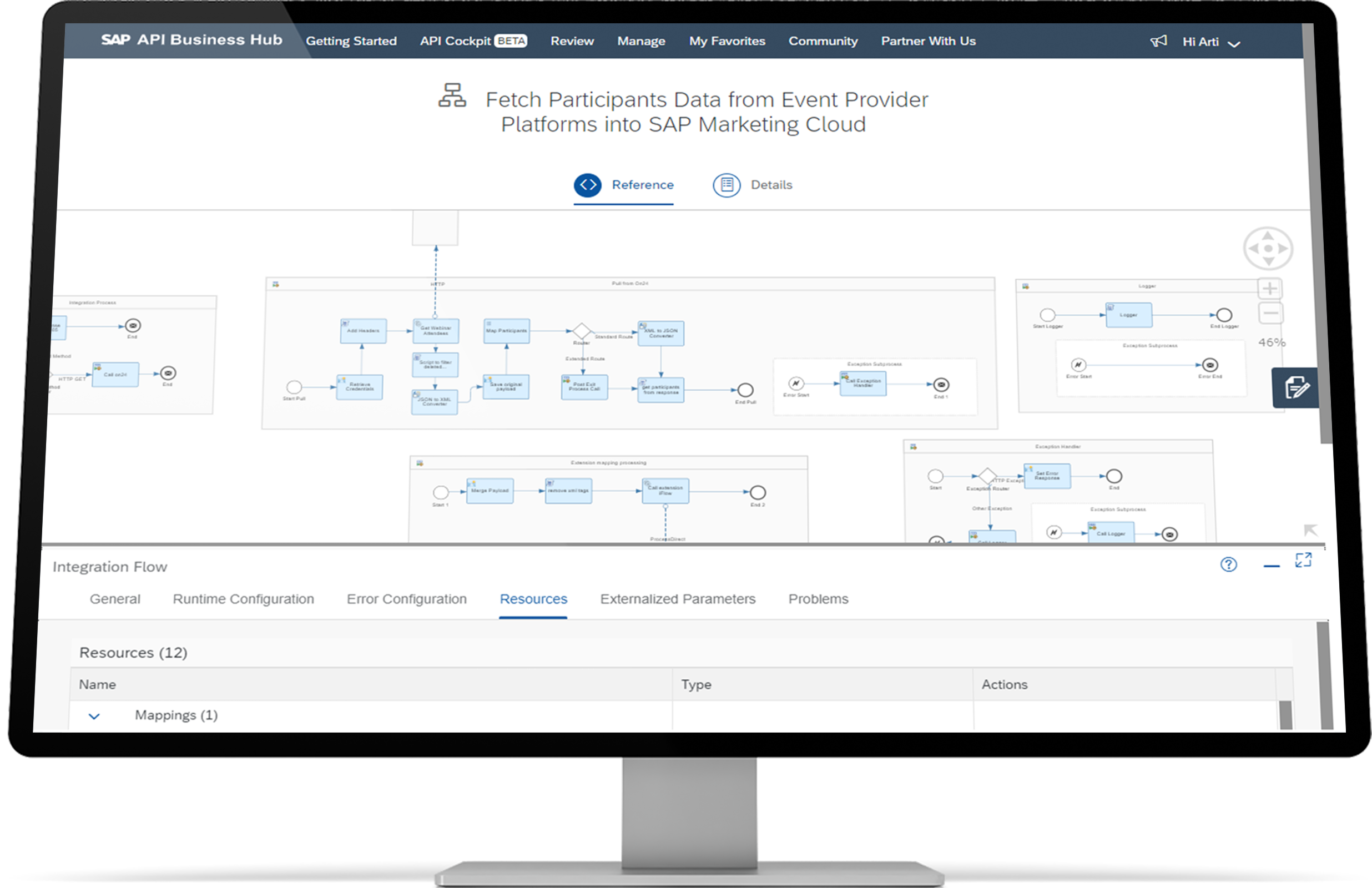

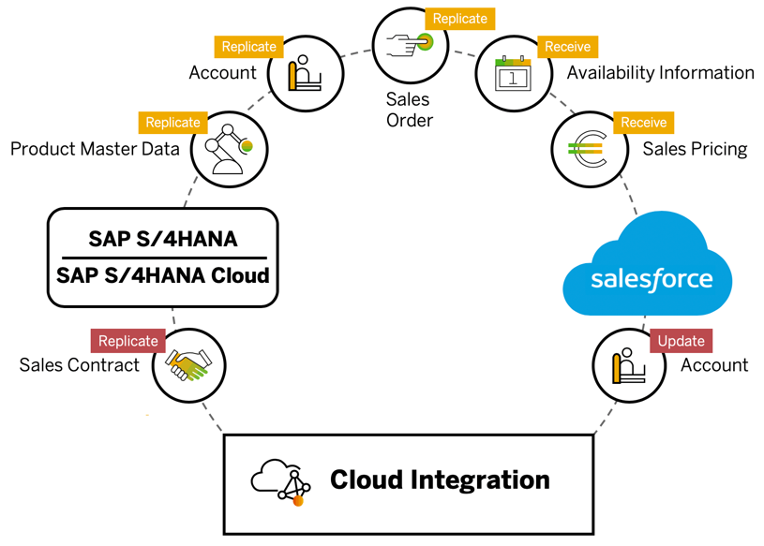


.png)